Other
The Status Bar
The Status Bar hides at the very bottom of the main window, quietly displaying the next show/episode airing and how long you’ve got to wait before you can watch it, and the “Background download:” status which is either “Idle” or details of what it’s doing!
Upcoming
Repairing Corrupt Data
Occasionally information for shows gets corrupted and needs refreshing. The quickest way to do this is a “Forced Refresh”, which comes in two flavours.
Firstly, if the problem is small, only effecting a small number of shows, right clicking a problematic show on the My Shows tab will pop up a menu on which one of the options is “Force Refresh”. Clicking this option will tell TV Rename to go to The TVDB and re-collect all the data available for that show and re-populate the local cache. This will often fix the issue.
The second solution is far more drastic in its effect.
“Force Refresh All” in the Tools menu is the “Tool of Last Resort”. If TV Rename’s representation of your media library is a real mess or the previous solution doesn’t help then this is your only real alternative.
After selecting the option from the menu you are presented with the alert window (shown).
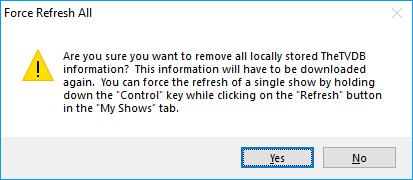
READ IT CAREFULLY AND PAY ATTENTION. If you click Yes there’s no going back, all the locally stored information in TheTVDB’s cache will be DELETED.
The My Shows tab reverts to showing The TVDB codes instead of show names, indicating that the relevant data has been deleted. Whilst still on the My Shows tab click the Refresh button and the show data will be downloaded again. (Now might be a good time for a coffee, if your library is large and internet connection slow it may take a while!)
Once the download is complete all your shows will re-appear by name.
Last updated
Was this helpful?